Woodland ConnectEd Issue Tracker
Welcome to the Woodland Issue Tracker.
Here is the place to submit issues you may be having with your teacher iPads or Macbooks, or any issues with the classroom Student iPads. The process is simple, submit an issue and the support team will receive and address the issue as quickly as possible.
Quick Tutorial
Submitting an issue is very easy - click here if you have not bookmarked the Issues page yet.
Starting an Issue
Once you are at the main Issue page, simply click the large green button labeled 'New Issue'.
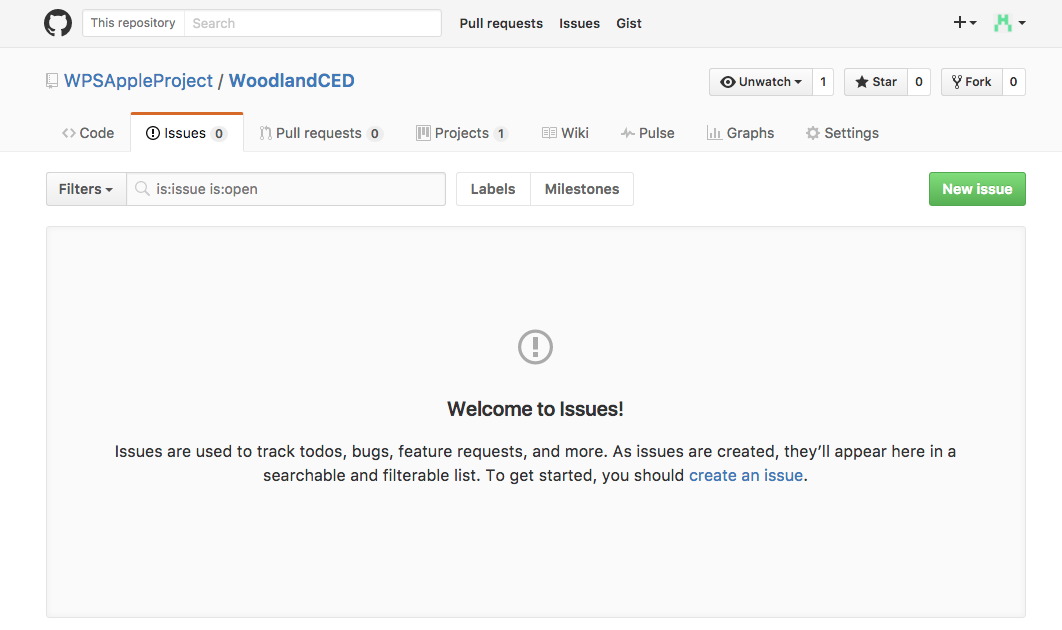
Logging In
If you are prompted for a login, it is user: woodlandCED password: 1woodland
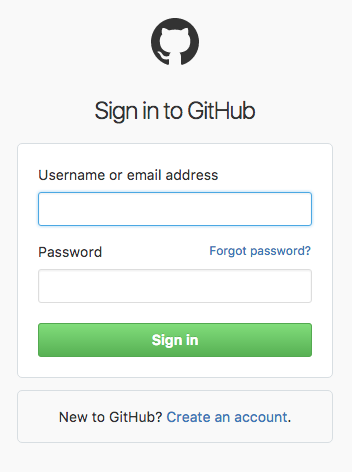
Writing an Issue
Just start by giving your issue a clear title, along with a complete description. It doesn't have to be long but should contain your name and classroom in case further communication is needed. Once you have filled it out simply click the green 'Submit New Issue' button and we will take it from there!
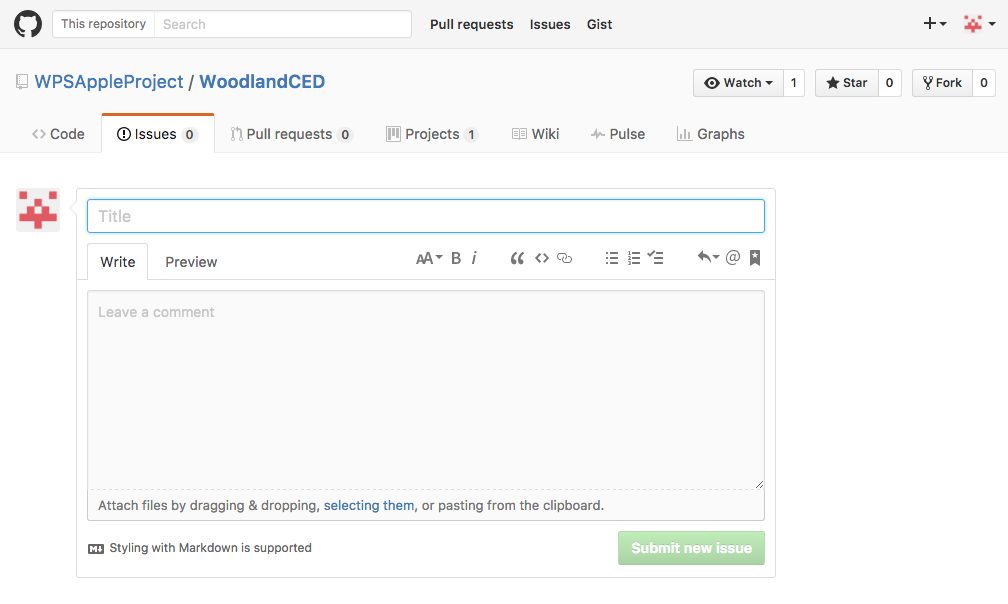
Support or Contact
Having trouble with Pages? Check out our documentation or contact support and we’ll help you sort it out.